Hexo+Butterfly主题美化
Hexo+Butterfly 主题美化
版本说明
Butterfly 已经更新到3.8.4, 目前采用版本为3.8.3
侧边栏电子时钟
安装依赖:
npm install hexo-butterfly-clock --save |
在_config.yml中配置插件:
# electric_clock |
效果如下:
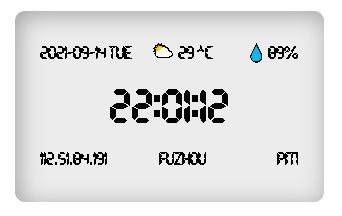
随机背景图
此处需要对源码进行修改,慎重考虑。
授人以渔
此处参考了会飞的小弋的教程,不过他的butterfly版本较低,现今源码已改变,故这里进行梳理。
通过网页的search功能基本就能锁定到背景页面的css,显然页面是用的id选择器,且id为web_bg,元素为background
#web_bg { |
通过用js的document.getElementById('web_bg')发现并不能取到想要的值,是因为此处不是采用的行内式,不过既然知道了web_bg参数,就可以进行全局搜索
修改源码
在 butterfly/layout/includes/layout.pug 下找到如下代码:
footer#footer(style=footer_bg) |
在其下追加变成,注意缩进,script()与上面的!=对齐
footer#footer(style=footer_bg) |
这里的if !is_post()表示文章页面不采用随机背景,如果需要随机则可以把这句话删去。文章背景色是采用主题设置中的background值
添加图片
在\source\img目录下新建banner文件夹,然后就可以把图片按照0.jpg、1.jpg、2.jpg这个顺序放入,同时在 butterfly/_config.yml 里添加以下内容
# 随机背景图banner的数量 |
本博客所有文章除特别声明外,均采用 CC BY-NC-SA 4.0 许可协议。转载请注明来自 啦啦啦の生活馆!
评论




.JPG)



.JPG)




